How to deploy a PowerShell 7.2 runbook to Azure Automation using Bicep
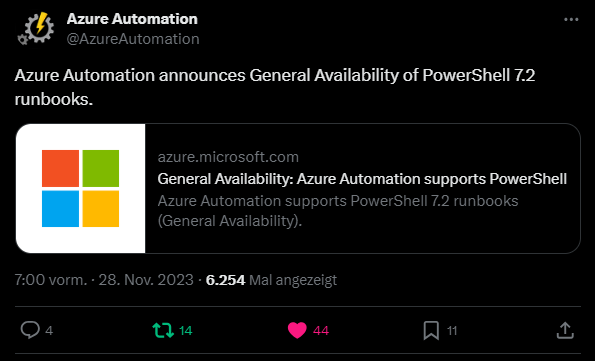
A few months ago in November 2023 PowerShell 7.2 was made “General Available” in Azure Automation. One important feature was yet missing from the documentation: deployment using Bicep or ARM templates.
As confirmed by Microsoft, the API was already supporting this behind the scenes.
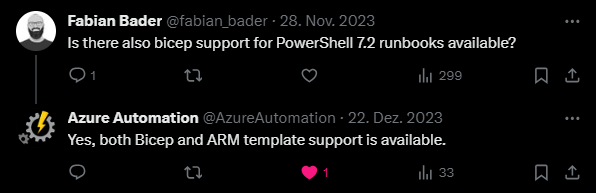
After I checked with a few people to no avail, Jan-Henrik finally gave my the right hint.
While the official documentation is not up to date, to this day (14.01.2024)…
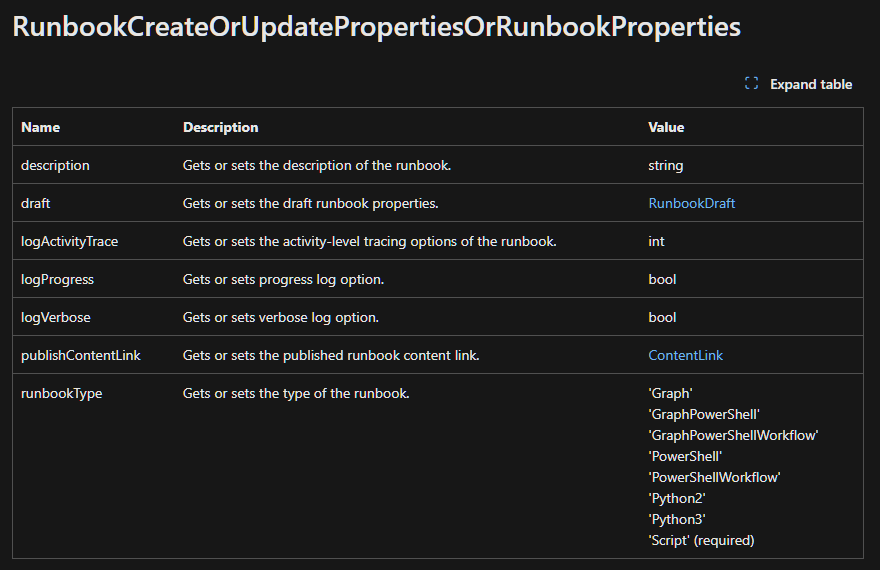
… the Azure REST API Specifications GitHub repository, that should also be the source of the documentation is up to date.
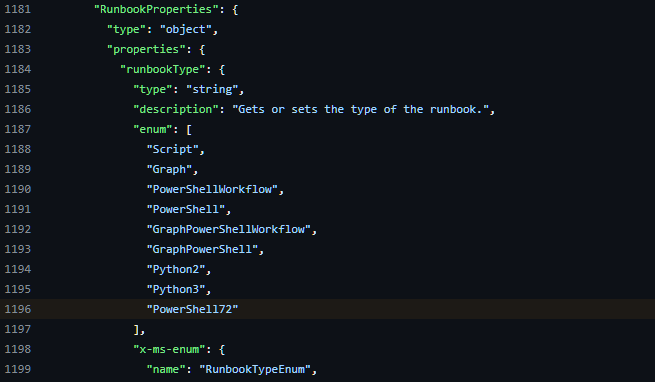
Deploy a PowerShell 7.2 runbook using bicep
And here is how you deploy a PowerShell 7.2 runbook:
param automationAccountName string
param location string = resourceGroup().location
param artifactsLocation string = 'https://gist.githubusercontent.com/f-bader/aded6f8726a2a416b0e90e91c61b283f/raw/97fd92756038aa6440a5ce54c0c4c00725efdee1/'
resource myAutomationAccount 'Microsoft.Automation/automationAccounts@2022-08-08' existing = {
name: automationAccountName
scope: resourceGroup()
}
resource exampleRunbookPowerShellCore 'Microsoft.Automation/automationAccounts/runbooks@2023-11-01' = {
name: 'exampleRunbookPowerShellCore'
parent: myAutomationAccount
location: location
properties: {
description: 'Search for service principals and application to build a watchlist WorkloadIdentityInfo'
runbookType: 'PowerShell72'
logProgress: false
logVerbose: false
publishContentLink: {
uri: uri(artifactsLocation, 'justatest.ps1')
version: '1.0.0.0'
}
}
}
Deploy a PowerShell 7.2 module to Azure Automation
It also super simple to deploy a new PowerShell module or update an existing module for the PowerShell 7.2 runbooks.
param automationAccountName string
param location string = resourceGroup().location
var psGalleryModules = [
'SentinelARConverter'
'powershell-yaml'
]
resource PSGalleryModules72 'Microsoft.Automation/automationAccounts/powerShell72Modules@2023-11-01' = [for psGalleryModule in psGalleryModules: {
name: psGalleryModule
parent: myAutomationAccount
tags: {}
properties: {
contentLink: {
uri: 'https://www.powershellgallery.com/api/v2/package/${psGalleryModule}'
}
}
}]
Thanks Jan-Henrik for the tip.
I hope this blog post helps other people out there until the official documentation is updated before PowerShell 7.4 get’s into public preview.