Query the Log Analytics Workspace for all Azure VM
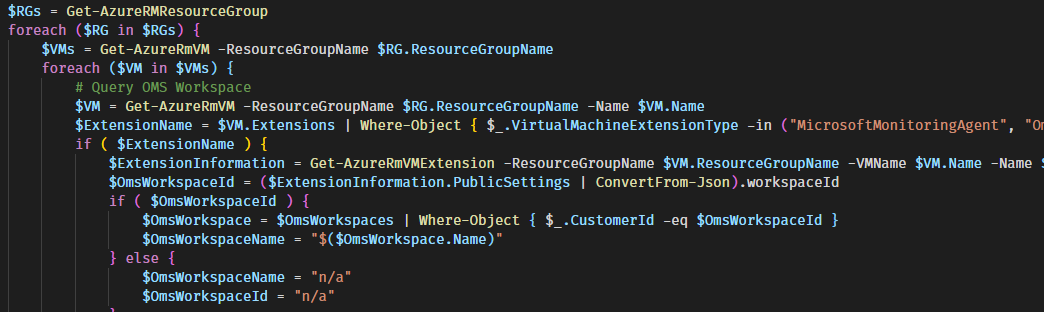
Contents
Sometimes you just need to know to which Log Analytics Workspace (OMS for the old folks out there) a VM send it’s data to. Or even all of you Azure VMs an once.
With the following script this task is easy as pie. And thanks to RamblingCookieMonster and his PSExcel modul you can send the result straight to everybody who is fond of Excel.
ReportLogAnalyticsWorkspacePerVM.ps1
#region Report: All VMs including the status, and OMS workplace
$Subscriptions = Get-AzureRmSubscription | Where-Object { $_.Name -in ("SUB01","SUB02") }
$OmsWorkspaces = @()
ForEach ($Subscription in $Subscriptions) {
$SubscriptionName = $Subscription.Name
Set-AzureRmContext -SubscriptionName "$SubscriptionName" | Out-Null
$OmsWorkspaces += Get-AzureRmOperationalInsightsWorkspace
}
$Report = ForEach ($Subscription in $Subscriptions) {
$SubscriptionName = $Subscription.Name
Set-AzureRmContext -SubscriptionName "$SubscriptionName" | Out-Null
$RGs = Get-AzureRMResourceGroup
foreach ($RG in $RGs) {
$VMs = Get-AzureRmVM -ResourceGroupName $RG.ResourceGroupName
foreach ($VM in $VMs) {
# Query OMS Workspace
$VM = Get-AzureRmVM -ResourceGroupName $RG.ResourceGroupName -Name $VM.Name
$ExtensionName = $VM.Extensions | Where-Object { $_.VirtualMachineExtensionType -in ("MicrosoftMonitoringAgent", "OmsAgentForLinux") } | Select-Object -ExpandProperty Name -First 1
if ( $ExtensionName ) {
$ExtensionInformation = Get-AzureRmVMExtension -ResourceGroupName $VM.ResourceGroupName -VMName $VM.Name -Name $ExtensionName
$OmsWorkspaceId = ($ExtensionInformation.PublicSettings | ConvertFrom-Json).workspaceId
if ( $OmsWorkspaceId ) {
$OmsWorkspace = $OmsWorkspaces | Where-Object { $_.CustomerId -eq $OmsWorkspaceId }
$OmsWorkspaceName = "$($OmsWorkspace.Name)"
} else {
$OmsWorkspaceName = "n/a"
$OmsWorkspaceId = "n/a"
}
} else {
$OmsWorkspaceName = "n/a"
$OmsWorkspaceId = "n/a"
}
# VM Status (running/deallocated/stopped)
$VMDetail = Get-AzureRmVM -ResourceGroupName $RG.ResourceGroupName -Name $VM.Name -Status
$VMStatusDetail = $VMDetail.Statuses.DisplayStatus -match "^VM .*$"
New-Object psobject -Property @{
"VMName" = $VM.Name
"OSType" = $VM.StorageProfile.OSDisk.OSType
"ResourceGroup" = $RG.ResourceGroupName
"VMStatus" = "$VMStatusDetail"
"SubscriptionName" = $SubscriptionName
"OmsWorkspaceName" = $OmsWorkspaceName
"OmsWorkspaceId" = $OmsWorkspaceId
}
Remove-Variable -Name OmsWorkspaceId -ErrorAction SilentlyContinue
Remove-Variable -Name ExtensionName -ErrorAction SilentlyContinue
}
}
}
# Export as XLSX file
Import-Module PSExcel
$Filename = "LogAnalytics_Report_" + (Get-Date).ToString("yyyy-MM-dd_HHmmss")
$Report | Export-XLSX -Path "~/$Filename.xlsx" -Table -Autofit