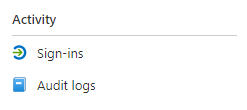User Sign-ins Overview is not available when using group based role assignments in {{< microsoft/entraid >}}
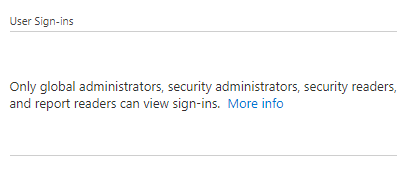
Contents
If you receive the following error message when accessing a user object in Entra ID (Azure AD), this can have several causes.
Failure
Only global administrators, security administrators, security readers, and report readers can view sign-ins.
The most obvious cause is: The necessary permissions are missing.
But what if the corresponding Entra ID (Azure AD) role groups have been assigned and are active?
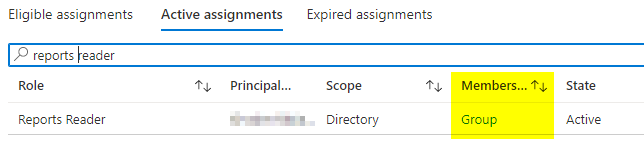
Then it may be due to a issue with group-based role assignment (preview).
After consulting with support, the problem is known and will be corrected.
So far it is not yet listed in the known issues.
In my experience, direct access to sign-in logs is not affected.