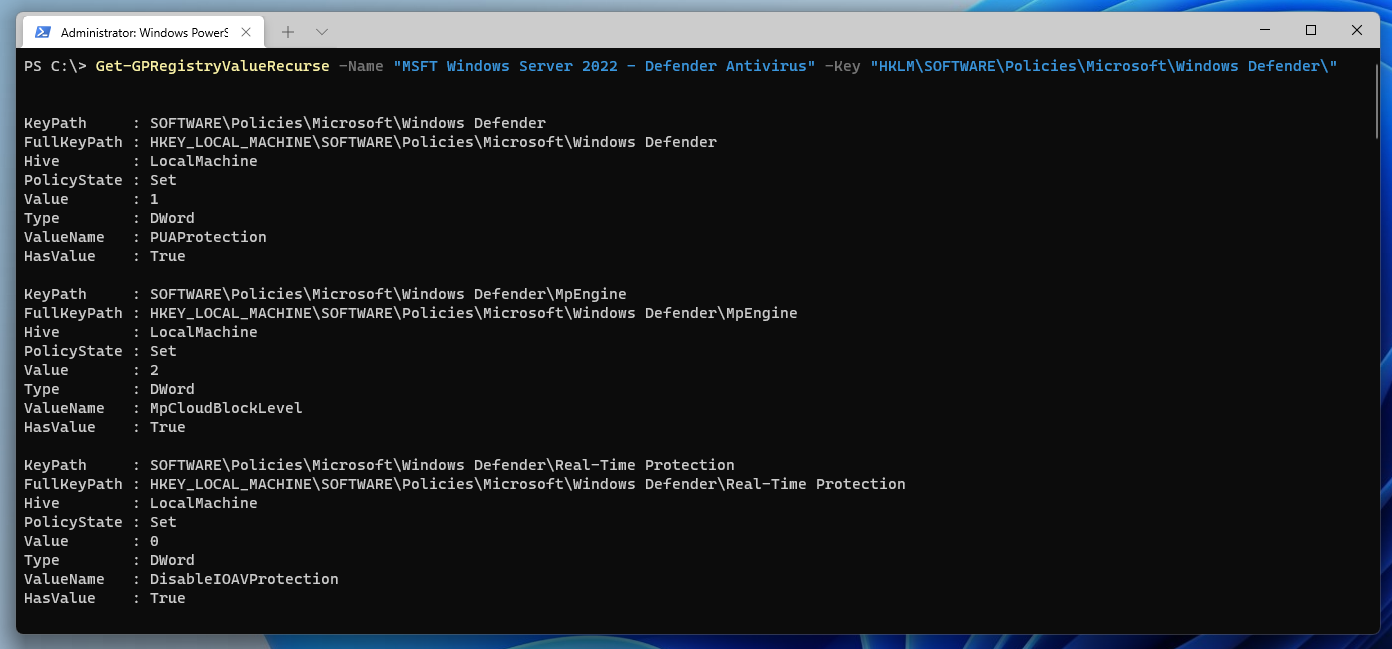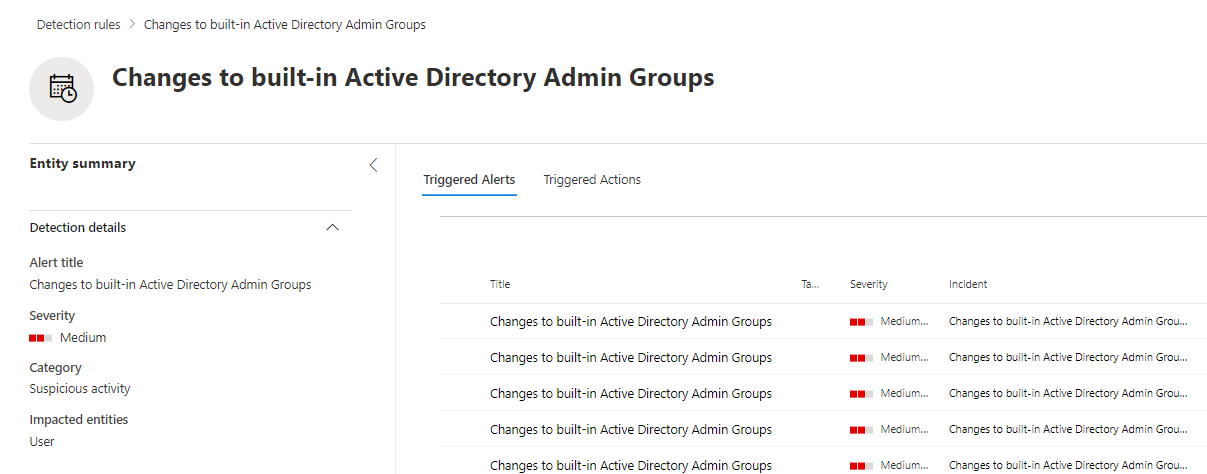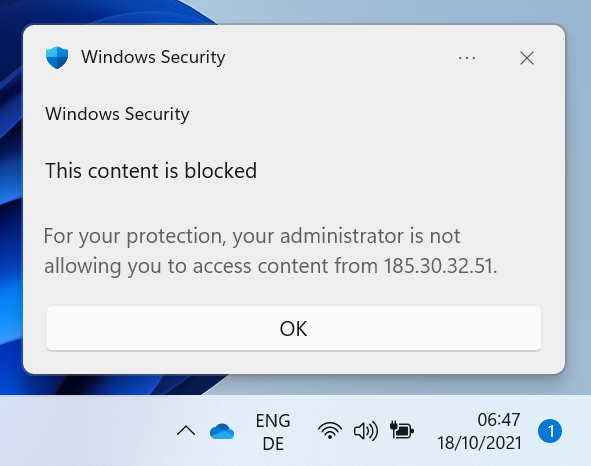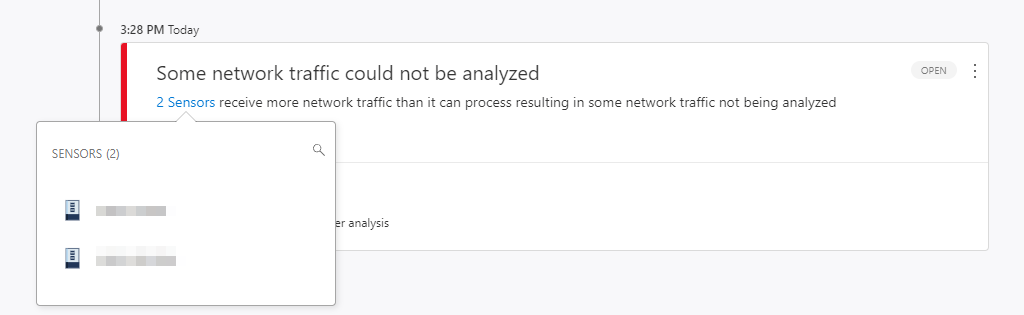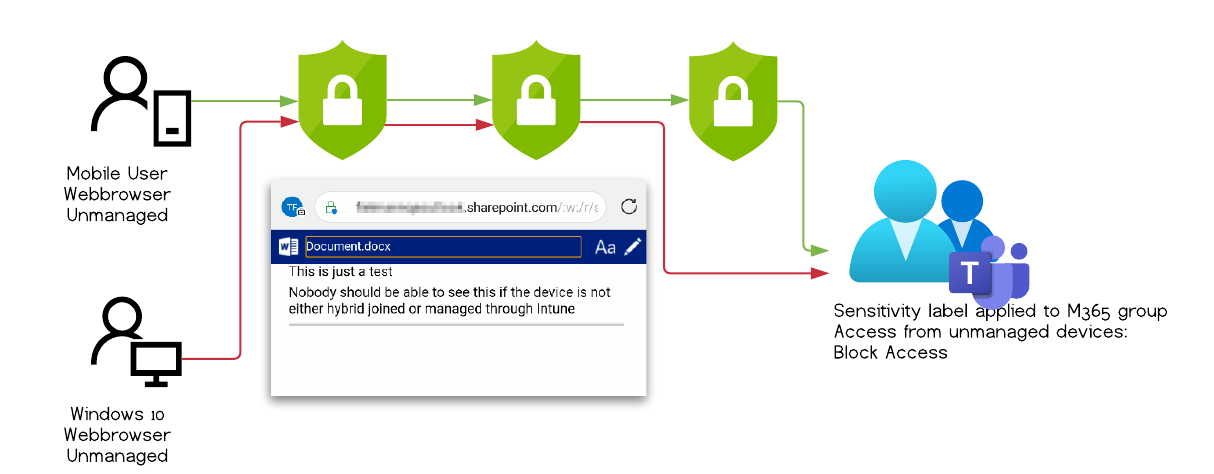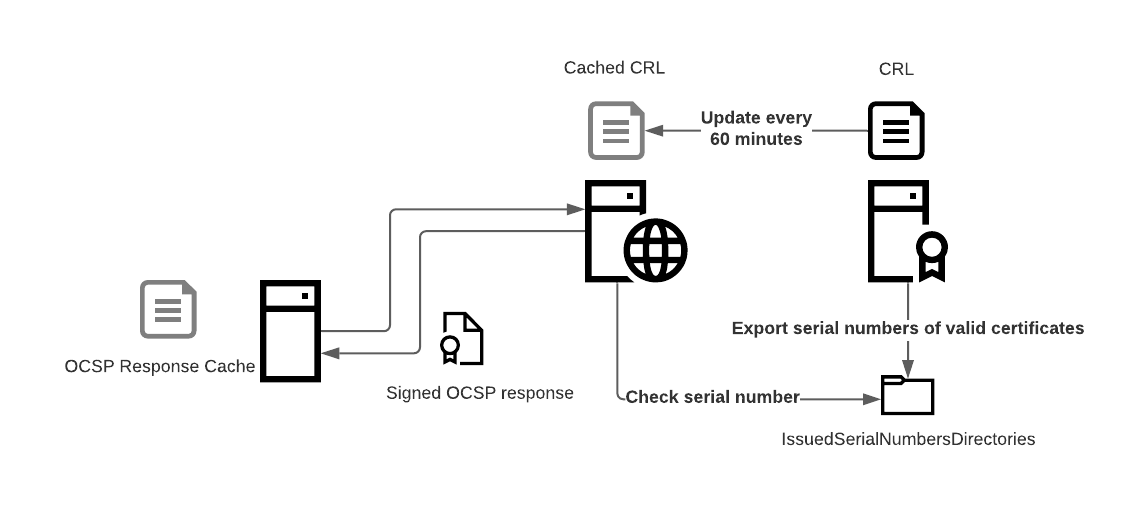Despite Intune, DSC and Azure AD; group policies are still a widely used method to manage Windows clients and servers in many companies. However, the MMC is not really suitable for managing several hundred GPOs. But that’s what PowerShell is designed for.
Microsoft Defender for Identity is a very powerful tool when it comes to track changes to users and groups in your on-prem Active Directory. When used in combination of the advanced hunting capabilities available in the Microsoft 365 Defender portal and custom detection rules you can very easily automate the change tracking.
If you protect any on-prem Active Directory, you should be aware to changes to any privileged groups. Microsoft itself list a few of them in their documentation on Active Directory Domain Services and in the Defender for Identity documentation adds additional ones.
The Feodo Tracker from abuse.ch provides a list of active ip addresses that are used for C2 servers. With MDE and a bit automation you can easily block your clients connecting to those servers and get an alert if they do.
Microsoft Defender for Identity is a very useful tool for gaining deep insight into an Active Directory environment. The agents installed on each domain controller collect information directly from the server’s network traffic and forward it to Microsoft Defender.
For this analysis, the agent uses the WinPcap driver by default. This leads to the following error message on a Windows Server 2022 even under moderate load:
However, the CPU, RAM and network load of the affected domain controller is not particularly high.
Vulnerability assesment by MSRC Severity Important Security Impact Security Feature Bypass Scope of the security vulnerability This article describes a security vulnerability that allowed an authenticated Microsoft 365 user to bypass additional protective measures based on sensitivity labels to download content to an unmanaged device. The user could not access files that she otherwise would not have access to.
Fixed The issue has now been fixed by Microsoft and it is no longer possible to reproduce this behavior.
In this blog, I want to discuss one mitigation technique for the attack DPERSIST1 better known as “golden certificate”.