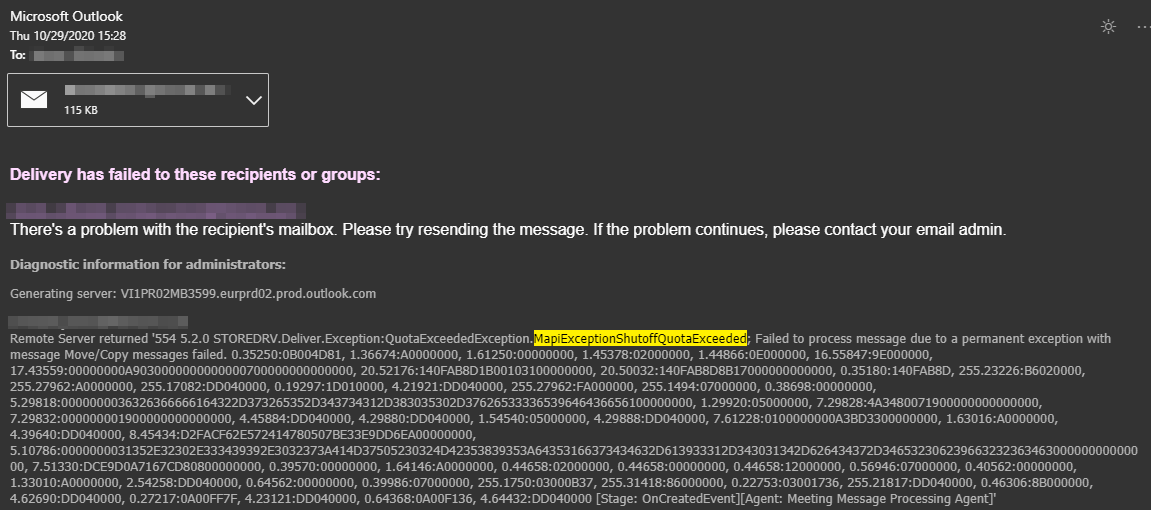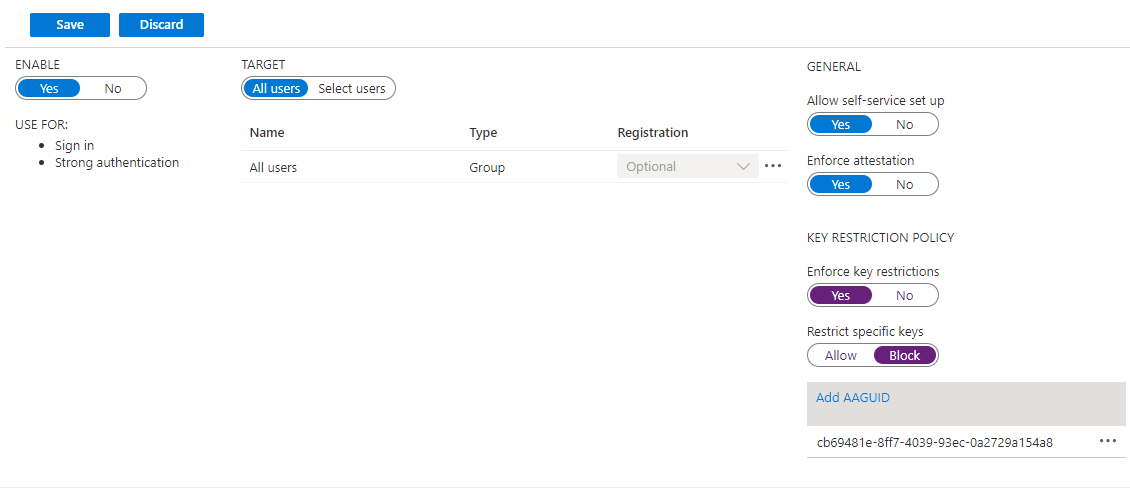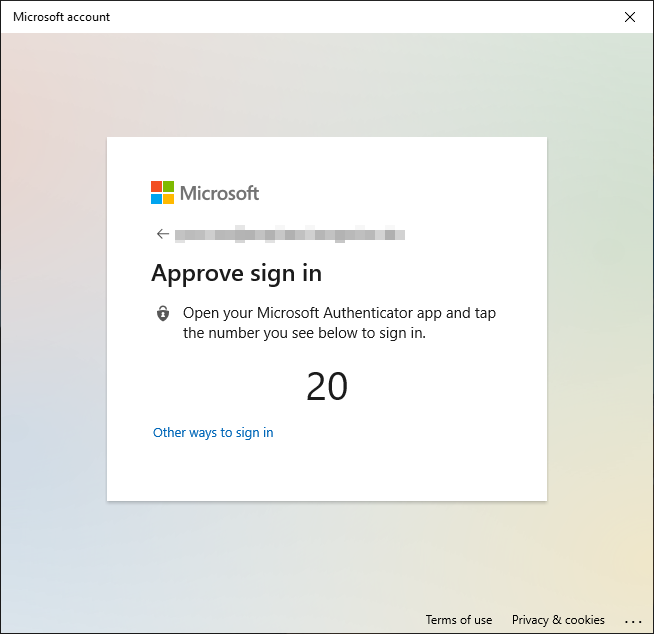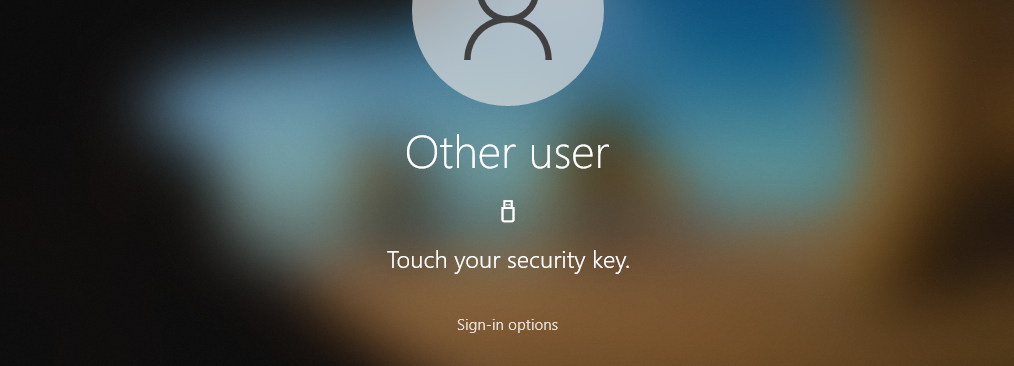Some Exchange Online users receive the following error message for one or more invited mailboxes when creating new meetings: MapiExceptionShutoffQuotaExceeded. This article looks for the cause and a solution to the problem.
In the last blogpost of the series it gets a bit more technical. Because for FIDO2 Security Keys as a login method, some additional settings can be configured in the Azure Portal
So far, we have only used FIDO2 security keys and Windows Hello for Business for sign-in. Unfortunately, there is still a gap in order to get along completely without a password. Microsoft does not currently support FIDO2 sign-in on Android or iOS, so a password would be required for sign-in on the smartphone. But there is a solution for this as well.
By now, the admin can sign-in to a Windows 10 computer without a password and, as long as a supported browser is used, to the web portals. Even a 100% passwordless Intune deployment has been possible with a few tricks. But how does this setup perform in everyday life. And by everyday life, in this case I don’t mean using the countless portals
The administrator account we use for passwordless sign-in has now performed its initial sign-in and registered a FIDO2 security key for permanent log-in. This initial sign-in had to be performed on an already set up device due to restrictions during Windows 10 enrollment. Unfortunately, the use of the Temporary Access Pass is not possible during the initial setup of Windows using the out-of-box experience or Autopilot.
Blog series Passwordless: But why? Enable passwordless Temporary Access Pass FIDO2 Security keys Windows 10 device onboarding and Windows Hello for Business PowerShell administration without a password Microsoft Authenticator app Restrict FIDO2 key usage & conclusion Recap Last week I explained the initial setup of an admin account using Temporary Access Pass. Today I want to introduce FIDO2, a sign-in method intended for regular sign-ins.
Full disclosure The FEITIAN FIDO2 Security Keys used in this article were provided to me free of charge by FEITIAN Technologies.